GitHub is a web-based platform for version control and collaboration that allows developers to store, manage, and track changes in their code. It is built on Git, an open-source version control system, and provides a user-friendly interface, project management tools, and collaboration features.
In this guide, we’ll walk you through the process of creating a GitHub account using your Gmail.
Key Features of GitHub:
Version Control – Tracks changes in code, allowing multiple developers to work together without conflicts.
Repositories (Repos) – Centralized storage for code, documentation, and other project files.
Branches & Merging – Enables developers to work on different features or fixes simultaneously and merge them when ready.
Pull Requests (PRs) – Allows team members to review, discuss, and approve changes before merging.
Issues & Project Management – Helps track bugs, feature requests, and tasks.
Actions & CI/CD – Automates workflows, testing, and deployment.
GitHub Pages – Hosts static websites directly from a repository.
Steps to Create a GitHub Account:
1. Visit the Official GitHub Website:
Go to GitHub’s official website(https://github.com) and click on the Sign Up button.
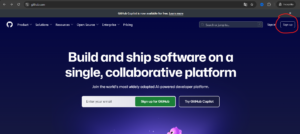
2. Enter Your Details:
- Email Address (your Gmail)
- Username
- Password
After entering all the details, click on the Continue button.
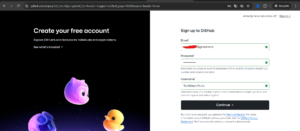
3. Verify Your Account:
GitHub will ask you to solve a visual puzzle or audio puzzle as part of its verification process. Complete the puzzle to proceed.
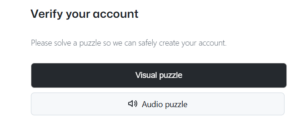
4. Confirm Your Email:
Once you pass the verification step, GitHub will send a confirmation code to your Gmail. Check your inbox, enter the code, and click Continue.
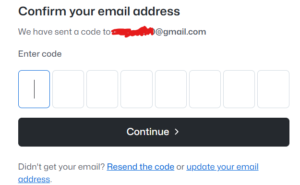
5. Account Creation Success:
If the code is correct, you will be redirected to the login page with the message, “Your account was created successfully. Please sign in to continue.”
6. Sign In to GitHub:
Now, enter your username or email address and password, then click the Sign In button. Congratulations! You have successfully created your GitHub account.
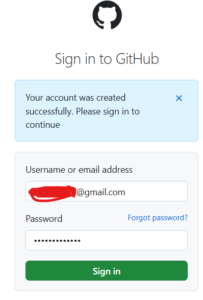

Thank you for visiting our site! We’d love to hear your thoughts—feel free to leave a comment below.
😊😊😊

681us1
This guide is very helpful for beginners who want to set up a GitHub account. It’s great that it uses Gmail, which is widely accessible. The step-by-step approach makes it easy to follow. I appreciate the clear instructions provided. How long does it usually take to complete the account setup? Given the growing economic instability due to the events in the Middle East, many businesses are looking for guaranteed fast and secure payment solutions. Recently, I came across LiberSave (LS) — they promise instant bank transfers with no chargebacks or card verification. It says integration takes 5 minutes and is already being tested in Israel and the UAE. Has anyone actually checked how this works in crisis conditions?
Creating a GitHub account with Gmail is a straightforward process that anyone can follow. This guide simplifies the steps, making it easy even for beginners. Linking your Gmail ensures you can seamlessly manage your GitHub activities. It’s a great way to start collaborating on projects. Have you considered the benefits of using Gmail for your GitHub account? German news in Russian (новости Германии)— quirky, bold, and hypnotically captivating. Like a telegram from a parallel Europe. Care to take a peek?